None of the SSRS reports were rendering correctly. This was working well before the Xmas break.
Error:
An error has occurred during report processing.
The located assembly's manifest definition does not match the assembly reference. (Exception from HRESULT: 0x80131040)
Solution:
As you see from the error above, it's not much helpful and sort of misleading as I thought it could be the SSRS components which got installed in GAC may have got corrupted. After some troubleshooting, found that the Validate button on Administration > Setup > Reporting Services > Reporting Servers was not validating the datasource folder properly. Then, performed the following steps to rectify it.
a. Recreated the reporting data source and folder and now the Validate button started functioning without any issues.
b. Restarted SSRS Service from the Control Panel > Services window (As without restarting I was getting the same dll error) to make it work.
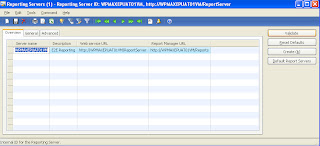
No comments:
Post a Comment