Greetings! Welcome to my Dynamics AX 7 and related MS Technologies blog.
Total Pageviews
Search This Blog
Saturday, February 28, 2009
Thursday, February 26, 2009
Trace Parser tool for Dynamics AX
The Trace Parser is built on top of Microsoft SQL Server 2005. It enables rapid analysis of traces to find the longest running code, longest running SQL query, highest call count and other metrics useful in debugging a performance problem. In addition, it provides a call tree of the code that was executed, giving the developer insight into the code, and the power to quickly become familiar with the flow of an unfamiliar piece of code. It also provides the ability to jump from the searching feature to the call tree, so that the person analyzing the trace can determine how the problematic code was called.
Download it from the following link
https://mbs.microsoft.com/Cms/Templates/document/General.aspx?NRMODE=Published&NRNODEGUID={065EEEDA-AA68-44D2-B577-F14D6E2DD57A}&NRORIGINALURL=/partnersource/support/selfsupport/productreleases/AX_TraceParser.htm&NRCACHEHINT=Guest&wa=wsignin1.0
SysServerSessions and SysClientSessions are missing in the Ax 2009 database
Sometimes during an upgrade to Dynamics AX 2009, you get the following errors -
Symptoms
Object Server 05: The database reported (session 1 (-AOS-)): [Microsoft][SQL Native Client][SQL Server]Invalid object name 'SYSSERVERSESSIONS'.. The SQL statement was: "SELECT A.SERVERID,A.AOSID,A.INSTANCE_NAME,A.VERSION,A.LOGINDATETIME,A.LOGINDATETIMETZID,A.STATUS,A.LOADBALANCE,A.WORKLOAD,A.LASTUPDATEDATETIME,A.LASTUPDATEDATETIMETZID,A.RECVERSION,A.RECID FROM SYSSERVERSESSIONS A WHERE (STATUS=?)"
Object Server 05: SQL diagnostics: [Main Microsoft Dynamics Application Object Server Session]Unable to report problem. Attempted to open message 310.
Object Server 05: Dialog issued for client-less session 1: Cannot select a record in Current AOS instances (SysServerSessions). ServerId: 0, .
The SQL database has issued an error.
Object Server 05: The database reported (session 1 (-AOS-)): [Microsoft][SQL Native Client][SQL Server]Invalid object name 'SYSCLIENTSESSIONS'.. The SQL statement was: "SELECT A.SESSIONID,A.SERVERID,A.VERSION,A.LOGINDATETIME,A.LOGINDATETIMETZID,A.STATUS,A.USERID,A.SID,A.USERLANGUAGE,A.HELPLANGUAGE,A.CLIENTTYPE,A.SESSIONTYPE,A.CLIENTCOMPUTER,A.RECVERSION,A.RECID FROM SYSCLIENTSESSIONS A WHERE (SERVERID=?)"
Object Server 05: Internal Error occurred executing stored procedure when creating session for the AOS.
Resolution
Make sure to backup your database before running this below script
Run this SQL and restart the AOS
update SqlSystemVariables set value = value - 1 where parm = 'systabversion'
The kernel uses the SYSTABVERSION parameter value in the SqlSystemVariables table to synchronize its list with the DB. By running the below query you tricked the AOS to think that the DB is outdated and during startup it created those missing tables.
The future of X++ and .Net
- X++ will never be moved to .Net
- Seamless interop between X++ and .Net languages
- Emphasis on VS IDE and customizations and module dev in .Net
- Business Logic will be in X++
- Not practical to rewrite entire ERP product code into C#
Connecting to Dynamics AOS Services running on another computer
You can just go to Services and remaining in your system, Right-click the services and click "Connect to another computer". See the screenshot below - There may be a lil delay in perform
 ance but it works
ance but it works
Sunday, February 22, 2009
Dynamics AX 2009 Cache file on client (.aoc)
C:\Users\”userid”\AppData\Local (for vista)
C:\Documents and Settings\”userid”\Local Settings\Application Data (other OS)
BOM Overview and Types
BOM
BOM is one of the most important documents in a manufacturing company. Like the
recipe for a cake, it is a comprehensive list of all the ingredients required to
make or assemble a finished item. These ingredients are the components, parts
and raw materials that are used.
- Item - usually is purchased from outside source
- BOM - produced in-house and contains components to go for the finished product
- Service - represents a service e.g. hourly rates for services during manufacturing
Tuesday, February 17, 2009
Trade and Logistics - Sales order Types
- Journal
- Subscription
- Sales Order
- Returned item
- Blanket order
- Item Requirements
Journal
Sales orders of the type Journal resembles purchase orders of type Journal because they are also used as types of draft sales orders.Journals help when bringing data into the system that may not meet quality or other standards, as can be the case with data loads or data keyed by a new or temporary worker.A sales order of the type Journal does not affect stock quantities and does not generate item transactions nor will the quantity on the order line be considered in the Master scheduler.
Subscription
This kind of sales order is used for repeated sales of the same goods or services to the same customer. When a packing slip is updated, Microsoft Dynamics AX 4.0 generates a packing slip. When the invoice is updated, a new packing slip or invoice entry can be updated for the same sales line. The order never has an Invoiced status, only Open or Delivered.
Sales Order
This kind of sales order is used when the customer confirms that they want the order. When you create a new order, the type can be set to default to Sales order type in the parameters form depending on the client's business process.
Returned Item
This kind of sales order is used when receiving goods back from a customer. A Return Item Number is required for this kind of order and can automatically be assigned by Microsoft Dynamics AX 4.0 by the number sequence set up or manually assigned by the user.
Item Requirements
The Sales order type of Item Requirements is connected to the Microsoft Dynamics AX 4.0 Project Module. When you create your item requirements in the Project module, you create a sales order of the type Item requirements.
Saturday, February 7, 2009
Dynamics AX Tip for regenerating a record using RecordInfo
Step1 - Say, I want to delete a record from VendTable and later at some point of time I want to recreate it back. Right-Click the record and press Record info from the Context menu
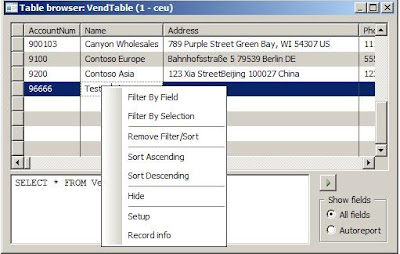
Step 2 - Click on Script button. This will generate an insert script of the record which you can use it for re-inserting the record back via say a job.
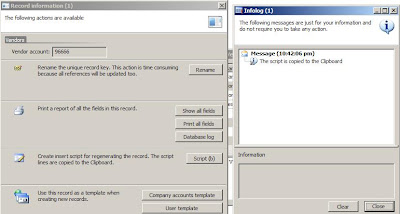
Step 3 - This is how the job looks like , I copied the script from clipboard in Step 2 and pasted it in my job editor
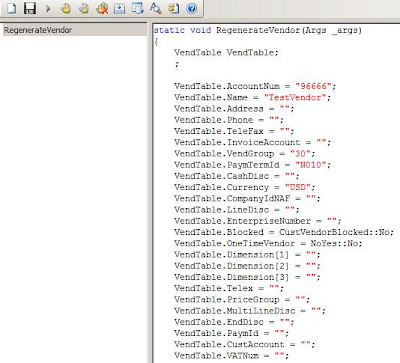
Friday, February 6, 2009
Trade & Logistics Puchase Order Types
There are 6 Purchase order types:
Journal
Quotation
Subscription
Purchase Order
Returned Item
Blanket Order
Journal
The first Purchase order type is the journal. This type is used as a draft. It does not affect stock quantities and does not generate any item transactions and the quantity on the order line will not be considered in the Master scheduler. It can't be posted
EXAMPLE: A purchase order of the type Journal can be used when importing data by batch; in this manner, the purchase order can be reviewed and evaluated without affecting inventory, on-order, or other numbers.
Quotation
This kind of purchase order is used if the vendor has not yet committed to fulfilling the order if the company has not confirmed the purchase order. Quotation type generates an issue lot with the type Quotation in the inventory and optionally in the Master scheduler.
Unlike the Journal type, the Quotation makes an entry in the inventory transaction table. Making this transaction is what enables Microsoft Dynamics AX 4.0 to use this information for Master scheduling purposes.
Subscription
This kind of purchase order is used for repeated purchases of the same goods or services. When a packing slip is updated, Microsoft Dynamics AX 4.0 generates a receipt. When the invoice is updated for the receipt, a new packing slip or invoice entry can be updated for the same purchase line immediately or at some future date. The order will never be at an Invoiced status only Open or Received.
Returned Item
This type is used when you return goods to the vendor. A Return Merchandise Authorization (RMA) number supplied by the vendor is required when entering this kind of order
Blanket Order
This kind of purchase order is used if there is a contract with the vendor and you want to order from the contract. Typically, a company uses blanket orders to receive better pricing conditions as the blanket order quantity is bigger than on single purchase orders. You can create a Release order to release, order, and invoice items until the contract is fulfilled. Blanket orders do not affect stock quantities, do not generate item transactions, and are not included in Master scheduling. Release orders, issued from Blanket orders, do affect all the above.
Tuesday, February 3, 2009
Trade & Logistics
- The Purchase order form opens, by default in the Simple view and shows the last purchase order created.
- Unit - The purchase unit is the unit of measure that the item is purchased. There is a close relationship between the purchase unit and the inventory unit. For example, the item may be purchased in kilos and stocked in grams.
- One-time supplier - For use of a supplier that is not already in the Vendors form.
- Invoice account - Invoice account is used if the account number of the vendor you send the invoice to and pay differs from the vendor with whom you place the purchase order.
- RMA number - The dialog box displays the Return Merchandise Authorization number (RMA number) when Return Item is selected in the Purchase type field. This number is provided by your supplier and is used for tracking a return item. The field is mandatory when the purchase type is Returned item.
- In this field group, specify the language setting for the purchase order. This affects the language that is used for item names and for printing external purchase order documents.
EXAMPLE: Select an item and click Setup - Language - Item
description. Select a language and enter the translation text. Create a new
purchase order and in the Language field group select the language for which
you created a translated text. Print, for example, a receipts list and the
item's name is printed out using the foreign language text.