Greetings! Welcome to my Dynamics AX 7 and related MS Technologies blog.
Total Pageviews
Search This Blog
Tuesday, September 20, 2016
Quick tip - How to acivate demo data for Fleet Management in AX 7
Greetings!
Fleet Management is a custom module introduced in AX 7 for demo and training purpose and we have some tutorials around fleet management.
The other day I was putting up a quick demo around reservation management workspace and found the workspace empty with no data in it.
A quick way to activate Fleet Management with demo data is to go to
Fleet Management > Setup > Fleet Setup > Create sample customers, rentals and vehicles
Happy Daxing!
Labels:
AX General,
Dynamics AX 7
Subscribe to:
Post Comments (Atom)
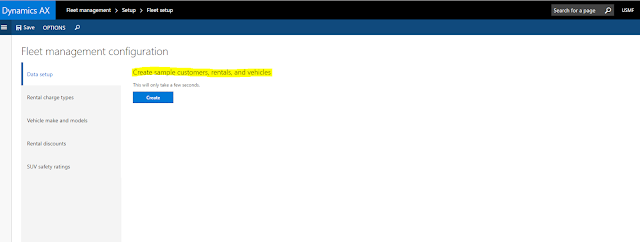

1 comment:
Hello! Thank you for this small tutorial about how to acivate demo data for Fleet Management in Microsoft Dynamics AX 7, it was quite helpful for me :)
Post a Comment