Greetings!
This post is about an issue related to check Printing in AX 2012 which I successfully resolved for one of my client
Issue:
When you go AP > Journals > Receipt Journal and pay a vendor via CHQ (cheque), the voucher lines were not getting printed on the check report.
Solution:
Upon debugging and some time spent in troubleshooting, the issue was related to a setup i.e. you would need to go to the bank Account setup for the bank account which you are using to pay the vendor
Go to Cash and Bank Management > Bank Accounts > Select the bank account
Go to Setup > chequeNum and Number of slip copies set to 1
As I had thought before, The issue was a setup of the cheque slips on the bank account number, meaning
If we go to S000 > Cash and Bank management > Bank Accounts > Select Account No 370700 > Setup > Cheque (Note – previously the number of slip copies were 0, I changed it to 1. And then, the voucher lines started printing on the check.
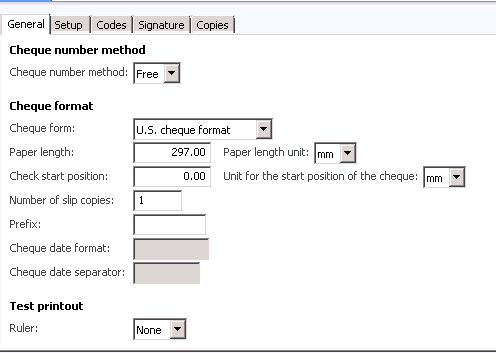
1 comment:
It was really a nice article and i was really impressed by reading this article. Cheque Printing | Postdated Cheque
Management
Post a Comment