This demonstration shows data transfer from Dynamics AX to CRM. A Custom .NET assembly is called from AX using CLRInterop which in turn calls .NET CRM Web Services to help the transfer process.
A. Create a customer in Dynamics AX. Key in Details like address, zip code etc.
B. Update CRM button invokes .NET Assembly which is referenced in AX AOT (Application Object Tree)
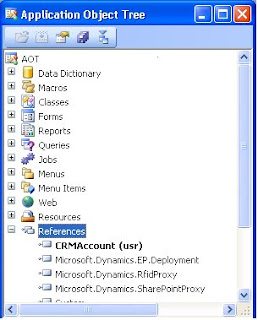
C. CRMAccount Assembly references CRM Web Service to transfer the data to CRM.

D. Click the "Update CRM" button. It will display the message "Corresponding Account Created in CRM". 
E. Open CRM and navigate to the created customer (i.e. Account) and it's details. 


No comments:
Post a Comment