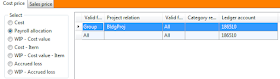It's been a while since I did some posting on my blog. Was bit busy these days. A few weeks ago, I had put my Sharepoint admin hat to troubleshoot some search errors in our farm. Thought to share on how I went with troubleshooting one of them..
Error# 1
The search application for 'SSP1' on server <xyz> is
not provisioned. Confirm that the Windows SharePoint Services Timer service and
Windows SharePoint Services Administration service are running on the server.
Solution
1. Central Administration > Operations > Global
Configuration > Timer job definitions > Application Server Administration
Service Timer Job > Disable
2. Then open windows administrative services (services.msc),
stop Windows SharePoint Services Timer
3. Navigate to C:\Documents and Settings\all
users\application data\microsoft\sharepoint\Config\ , Open the Recent GUID
Folder and delete only the XML files from the directory, then open the
cache.ini and change the number in it to 1.
4. Start Windows SharePoint Services Timer and give it a few
seconds so that the new XML files from the location you deleted then are
re-populated.
5. Central Administration > Operations > Global
Configuration > Timer job definitions > Application Server Administration
Service Timer Job > Enable.