Greetings! Welcome to my Dynamics AX 7 and related MS Technologies blog.
Monday, April 28, 2008
BSA Assessments for Dynamics ERP
https://partner.microsoft.com/US/40029785?PS=95000124
Wednesday, April 16, 2008
What’s New in Dynamics AX 2009 / Dynamics AX 2009 Features
Sr.No. | Feature | Description |
1 | Layers | 3 new Solution Layers SL1, SL2 and SL3 have replaced DIP, LOS and LOP to enable Microsoft Dynamics Industry Solutions deployments. DIS Layer renamed to HFX layer which can be used for hotfixes. |
2 | WorkFlow | New node in AOT named Workflow. It enables to create workflow templates, categories, tasks and approvals. |
3 | Business Connector | COM Business Connector no longer supported in future release although a command-line interface is still there for installing the same. |
4 | Best Practices check | New Best practice checks have been updated for Dynamics AX 2009 |
5 | VCS Integration | Integration with more VCMS systems. New features for TFS Integration |
6 | XML Documentation | XML Documentation can be written in X++ source code to document classes, tables and table methods and this can be extracted from the source code to create an XML Documentation file. |
7 | Enterprise Portal | A new framework for Enterprise portal wherein controls for EP can be developed using VS IDE |
8 | Reporting Tools | Integration with Visual Studio IDE to develop and deploy reports. Reporting projects created in VS IDE can be packaged and added to AOD |
9 | Reverse Engineering Tool | Supports new model type to generate .erx files that can be used to create an ER data model. |
10 | Navigation Pages | Includes primary list page, secondary list page, content page and area page to view data records and open forms. |
11 | Queries and Views | AOT Query object enables construction of query that represents union of two or more existing datasources. AOT View object enables to use query as datasource |
12 | TimeZone Support | Timezone support and new datatype utcdatetime |
13 | Composite Query | Composite queries uses another query as it's datasource and helps in reusing code and objects. |
14 | Cross Company Support | A cross company query can return data for several companies in a single run. Central to this functionality is the new X++ keyword crossCompany, and the new property AllowCrossCompany on Query objects in the AOT. |
15 | X++ SQL Enhancements | SQL statements in X++ have been enhanced to bring them closer to the functionality of industry standard SQL. It includes better support for inner and outer join clauses, better group by and order by clauses, and better support or using variables as a source of data to be inserted or updated. |
16 | CLR Interop Enhancements | ByRef keyword for out or ref parameters, .NET Framework array and Enum Support |
17 | Debug Batch Jobs on Server | In Microsoft Dynamics AX 2009, the default is for each batch job to run on the Application Object Server (AOS). Yet the developer might want to debug the batch from his client computer. The utility AxDebug.exe can now do this. |
18 | AT.exe for updating Cross References | The Microsoft Windows Task Scheduler interface (or AT.exe) can be used to run a cross-reference update beginning in the late evening, so it completes before morning |
19 | E-Signature support | Microsoft Dynamics AX 2009 does not provide a complete system for the capture and processing of electronic signatures. But it does provide a kernel event and an editable event method. These can be the foundation for an electronic signature subsystem to be developed by partners |
20 | AIF | CRUD (Create, Read, Update & Delete) operations supported, AIF Framework enables developers to expose X++ business logic as WCF services, ASMX webservices replaced with WCF Services, consume web services |
Free Ebook on Microsoft Dynamics AX
http://blogs.msdn.com/mfp/archive/2008/04/10/free-ebook-available-inside-dynamics-ax-4-0.aspx?CommentPosted=true#commentmessage
Direct Link to download the E-book extracted from mfp's blog above:
http://download.microsoft.com/download/2/5/8/258C8894-B94A-4A87-81EA-4DBB9776F8F2/622579eBook.pdf
New Revamped PartnerSource
https://mbs.microsoft.com/partnersource/newsevents/news/newsgeneral/NewPartnerSourceInfo.htm
Friday, April 11, 2008
Troubleshooting File Transfer Manager Issues
http://transfers.one.microsoft.com/ftm/default.aspx?Target=install
Wednesday, April 9, 2008
Debugging AX via .Net Business Connector
Note: The .Net code is extracted from a custom solution which we built to hear to MSMQ messages and then logon to AX and pass on the message to an AX API.
Launch Vision Connector Test Application (Start => Programs => Vision Connector => Vision Connector Test Application).
Note: Make sure message queues are set properly in Send queue and Receive queue.
Launch TestVisionConnector.sln (.Net Solution) using VS 2005. Insert a breakpoint by going
Press F5 key inorder to initiate the debugging process. Now, a window will open and the status of the title bar for the project will show Running.
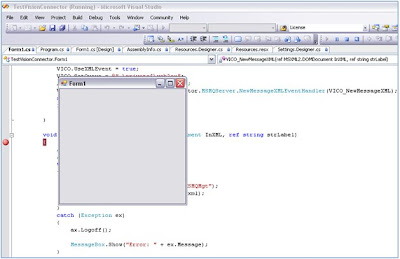
Launch Microsoft Dynamics AX and Navigate to AOT/Classes/ VCMSMQMgt as shown below:
Tip: Press “Ctrl + D” key to launch AOT (Application Object Tree) in AX.
Open Class VCMSMQMgt and go to the method NewMessageXML and press F9 key to insert a breakpoint.
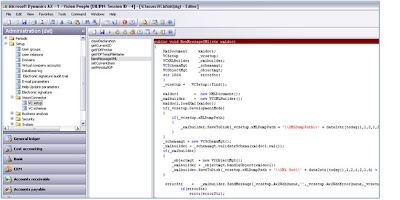
This should open a new Debugger Window as shown below:
Start the communication flow by sending a request from the test application i.e. by pressing the “Send Request to Queue” button shown below:
Automatically, the breakpoint will be hit in TestVisionConnector application. (.Net solution).
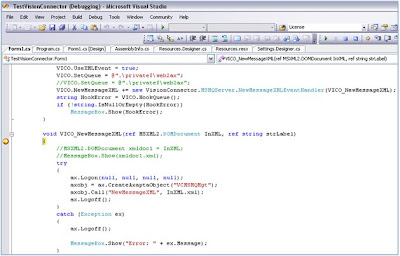
axobj.Call("NewMessageXML", InXML.xml);
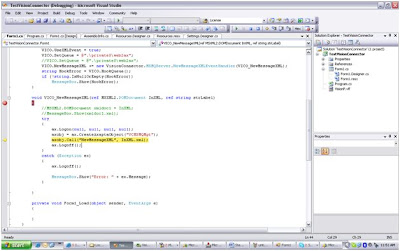
Now, press F11 key to step in to AX Debug environment.
Friday, April 4, 2008
GetTempFileName using WinAPI in X++
GetTempFileName using CLR Interop
Wednesday, April 2, 2008
How to test AIF in Dev or Test env
{
AifGatewayReceiveService agrs = new AifGatewayReceiveService();
AifInboundProcessingService aip = new AifInboundProcessingService();
AifGatewaySendService agss = new AifGatewaySendService();
AifOutboundProcessingService aop = new AifOutboundProcessingService();
;
agrs.run();
aip.run();
agss.run();
aop.run();
}
Tuesday, April 1, 2008
Dynamics AX Technical Best Practices
Application Design Standards
http://www.packtpub.com/article/technical-best-practices-for-dynamics-ax-application-design-standards
Shared and AOT Object Standards
http://www.packtpub.com/article/technical-best-practices-for-dynamics-ax-shared-and-aot-object-standards










